The field of ai image generator tools is constantly growing, and users are looking for more active and interesting experiences than ever before. If you’re seeking a platform that goes beyond simple text-to-image creation, Perchance AI Image Generator is a great option. Unlike many other image generators, Perchance AI lets you not only create appealing character images but also personalize how they look and even have basic text-based chats with them. This unique three-step process opens up many creative chances for people wanting to build their own AI characters or virtual beings.
Perchance AI uses strong AI models, said to be based on Stable Diffusion, to turn your text ideas into pictures. What makes it special is its easy-to-follow process that takes you from making the first image to changing how it looks and then to simple chat. This makes it a very interesting platform for anyone wanting to create interactive digital characters. If you’re interested in seeing how this is different from regular chat AI, you can explore ‘perchance ai chat’ to learn more about AI in conversations.
Contents
- Seeing How Perchance AI Creates Interactive Characters
- Getting Started: Making Your AI Character on Perchance
- Making It Your Own: How to Best Change Your Perchance AI Character
- Having Simple Talks: Trying Out Your AI Character’s Chat
- How Perchance AI’s Interactive Characters Fit In
- Fun Things You Can Do with Perchance AI’s Interactive Characters
- Conclusion: Try Out the Interactive World of AI Characters with Perchance AI
Seeing How Perchance AI Creates Interactive Characters
Perchance AI offers a different way to use an ai image generator, going beyond just making still pictures. Its main strength is its clear, step-by-step process for making characters:
Step 1: Making Your First Character Image
The first step in using perchance ai image generator is to type in what you want your character to look like. Just like with any AI that turns text into pictures, the more detail you give, the better the results will likely be. You can describe how they look, what they wear, where they are, and even how they might feel. Perchance AI will then use this info to make an initial picture of your character.
Step 2: Changing How Your Character Looks
Once the first image is made, Perchance AI usually gives you ways to change your character’s look more. This could be changing their clothes, hair, face, or things they carry. The exact options might be different depending on the tool, but this step lets you make the picture better and make the character really your own.
Step 3: Having Simple Chats
What really makes Perchance AI stand out is that you can have simple text chats with the character you made. After making and changing your character’s picture, you can talk to them by typing in questions or things you want to say. The AI will then try to answer based on what it has learned. While the talks might not be like talking to a real person, this feature adds some life and character to what you create.
This clear process of making an image, changing it, and having simple talks is great for users who want a more active and involved experience than just seeing a still image.
Getting Started: Making Your AI Character on Perchance
Creating an AI character on Perchance AI Image Generator is straightforward, free, and requires no sign-up. Simply visit the Perchance AI Image Generator page and enter a description of your desired character. Look for the button to generate the image. Once you see your character, explore the customization options, which might include buttons or lists for changing appearance. Finally, find the chat area to start typing messages and interacting with your creation.
Making It Your Own: How to Best Change Your Perchance AI Character
Customizing your character in Perchance AI Image is key to making them unique. Take your time to explore the different options for clothing, hair, and features. Consider the persona you want to create and adjust the appearance to match. Even small changes can significantly impact your AI creation’s look and feel, so pay attention to the visual feedback to ensure it aligns with your vision.
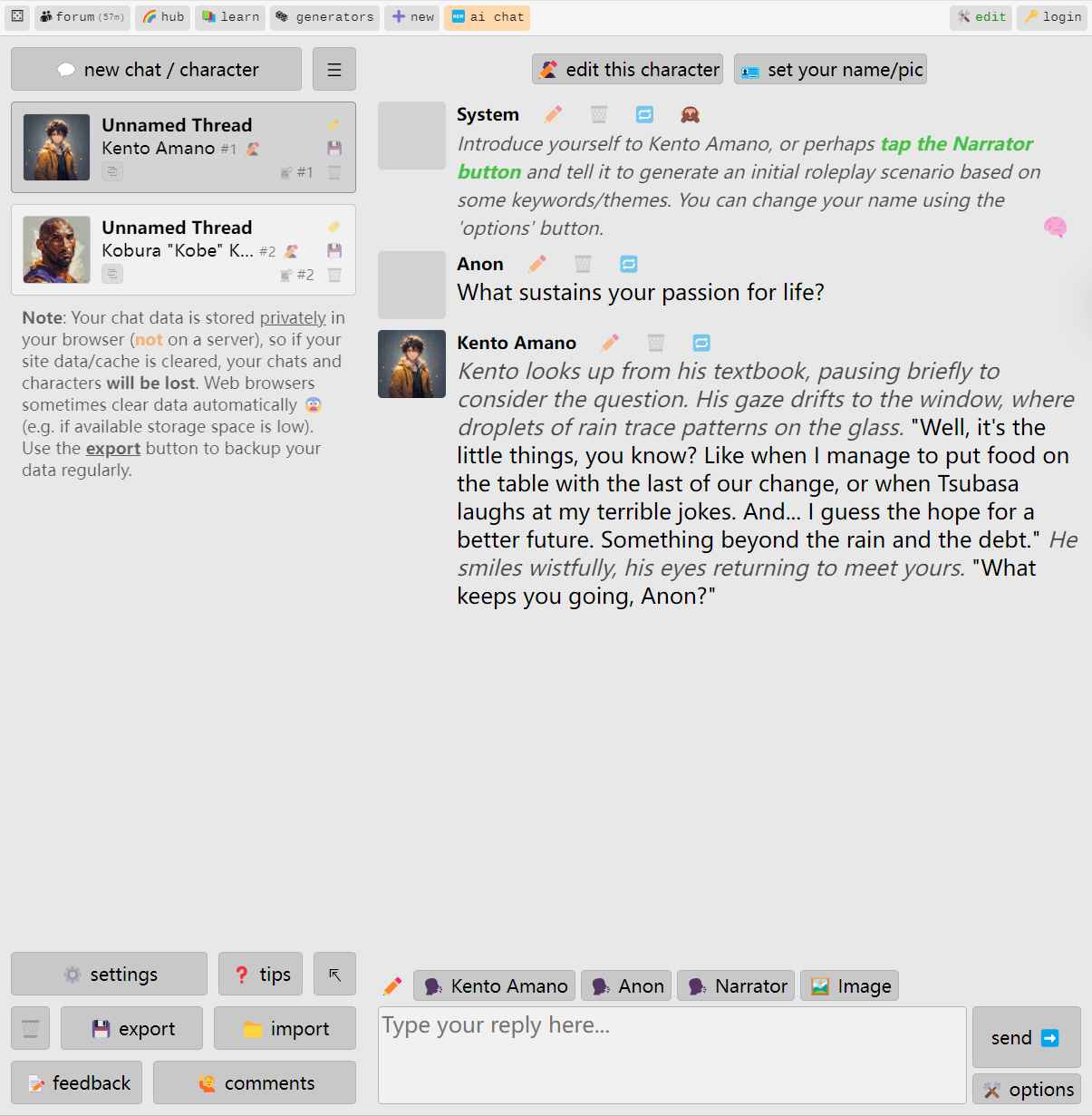
Having Simple Talks: Trying Out Your AI Character’s Chat
The chat feature in Perchance AI adds a fun and experimental part to using the tool. While the chatting might be basic, it’s still interesting to see how your made character answers different things you say. Try asking easy questions or saying simple things to see what kind of answers you get. Remember that the AI’s answers come from what it has learned and might not always make perfect sense or be exactly what you expect. However, this feature gives you a peek at how AI characters might become more interactive in the future. If you’re interested in more advanced chatting AI, you might want to check out other tools and systems made just for understanding and making language.
How Perchance AI’s Interactive Characters Fit In
While many ai image generator tools focus only on making still pictures from text, Perchance AI does something different by adding simple character creation and basic chat features. Popular tools like DALL-E, Stable Diffusion (which Perchance is said to use), and Midjourney are really good at making high-quality images from text. These tools often let you change a lot of things and can make very realistic or artistic images. But, they usually don’t have the built-in chat that Perchance AI offers. For people wanting more from AI creative tools, it might be good to look at ‘more ai image generators’.
On the other hand, while there are AI systems that can have complex talks, Perchance AI gives you a more visual and character-focused way to interact. It’s a unique mix of making pictures and having simple talks in one easy-to-use place. This makes it a good choice for users who especially want to make and chat with AI characters without needing to use many different tools.
You can learn much more about the world of AI image generation and find many different tools with various strengths on our AI Tools page.
Fun Things You Can Do with Perchance AI’s Interactive Characters
Being able to make, change, and chat with AI characters opens up a lot of fun possibilities:
- Unique Online Avatars: Make your own special and interactive avatars for your social media or online groups.
- Storytelling and Playing Roles: Create visual characters for your stories or use them in text-based role-playing games.
- Thinking Up Ideas and Making Quick Versions: Quickly see and even have simple talks with characters for games or animations.
- Just for Fun: Enjoy making and chatting with your own AI characters just because it’s interesting.
- Learning New Things: Explore basic ideas about how AI works in a fun and visual way.
Conclusion: Try Out the Interactive World of AI Characters with Perchance AI
Perchance AI Image Generator offers a new and interesting way to use AI for creativity by putting together character making, ways to change how they look, and simple chat all in one free and easy-to-use place. While it might not make the best images or have the smartest conversations compared to other tools, its simple three-step process is fun and interactive for users wanting to create and chat with their own AI characters.
- If you’re excited to start making and talking with your own AI characters, go to our Perchance AI Image Generator page now!
- Curious about the chat functionality after you create your image? This article provides a more in-depth look!
- Explore more ai image generators on our website!

