Ever have a great story in your head but can’t write it down well? Feeling stuck when you face a blank page?
Now, tools like Perchance AI Story can help you find new ways to tell tales. They can give you ideas or even write first drafts. But remember, using only AI might make your stories feel a bit cold. Readers want that human touch.
The trick is to mix AI’s help with your own creative thinking and feelings. To make sure your stories feel real, try using AI Text Checker. It can help you fix your writing so it sounds more like you.
Contents
How Perchance AI Helps with Stories
Perchance is a cool online tool where you can make your own text creators. It’s not exactly like the usual AI, but it can mix things up and make new content. This is great for getting your story ideas going. You can find ideas for characters, plot twists, or even whole story plans with Perchance AI Story. The best part? You get to control what goes into your story.
Remember, anything AI writes, even with Perchance, is just a starting point. AI text sometimes misses the little things about human feelings that make stories powerful. That’s where you come in as the writer. You take what the AI gives you and add your own emotions and style.
Making AI Stories Feel More Human: Easy Steps
So, how do you make AI stories feel real and not just computer-made? Here are some easy tips for working with Perchance AI story:
1. Create Characters You Can Believe In
- Don’t just use the name and basic info AI gives you. Really think about who your characters are. What do they want? What scares them? What are their dreams?
- Give them a history. Even a short one can make them deeper. Where did they grow up? What big things happened to them?
- Show their feelings, don’t just say them. For example, don’t say “the character was worried.” Show them biting their nails or looking around nervously.
2. Write Dialogue That Sounds Real
- Listen to how people really talk. Your characters should sound like real people, with their own way of speaking.
- Each character should have their own voice. How they speak should tell you who they are.
- Use talking to show who people are and move the story forward. Don’t just have them say facts.
3. Build Worlds That Feel Real
- Use all your senses. Describe what characters see, hear, smell, taste, and touch. This makes the story more real.
- Choose your words carefully to create a picture. Think about the feeling you want for the story – is it scary, happy, calm, or tense?
4. Add Real Emotions
- Show all kinds of human feelings. Stories are about how people feel – happy, sad, angry, scared, and everything else. Don’t be afraid to show these.
- Show how events make your characters feel. Their feelings help readers connect with them.
5. Refining Through Revisions and Editing
- Think of what the AI wrote as just a first try. It probably won’t be perfect. Get ready to change it a lot to make it your own.
- Make sure the story moves at a good speed and everything flows smoothly. Check if the story jumps around or is too slow.
- Read your story out loud. This can help you find parts that sound strange or need fixing.
6. Put Yourself into the Story
- Think about your own life and what you’ve seen. What special things can you add to the story? Making it personal helps readers connect with it.
- Don’t be scared to try new things and be creative. Use the AI’s ideas as a starting point and see where your own ideas take you.
* For more tips, check out How do I humanize AI content perfectly to fit human content?
Check if It Sounds Real: How AI Text Checker Helps
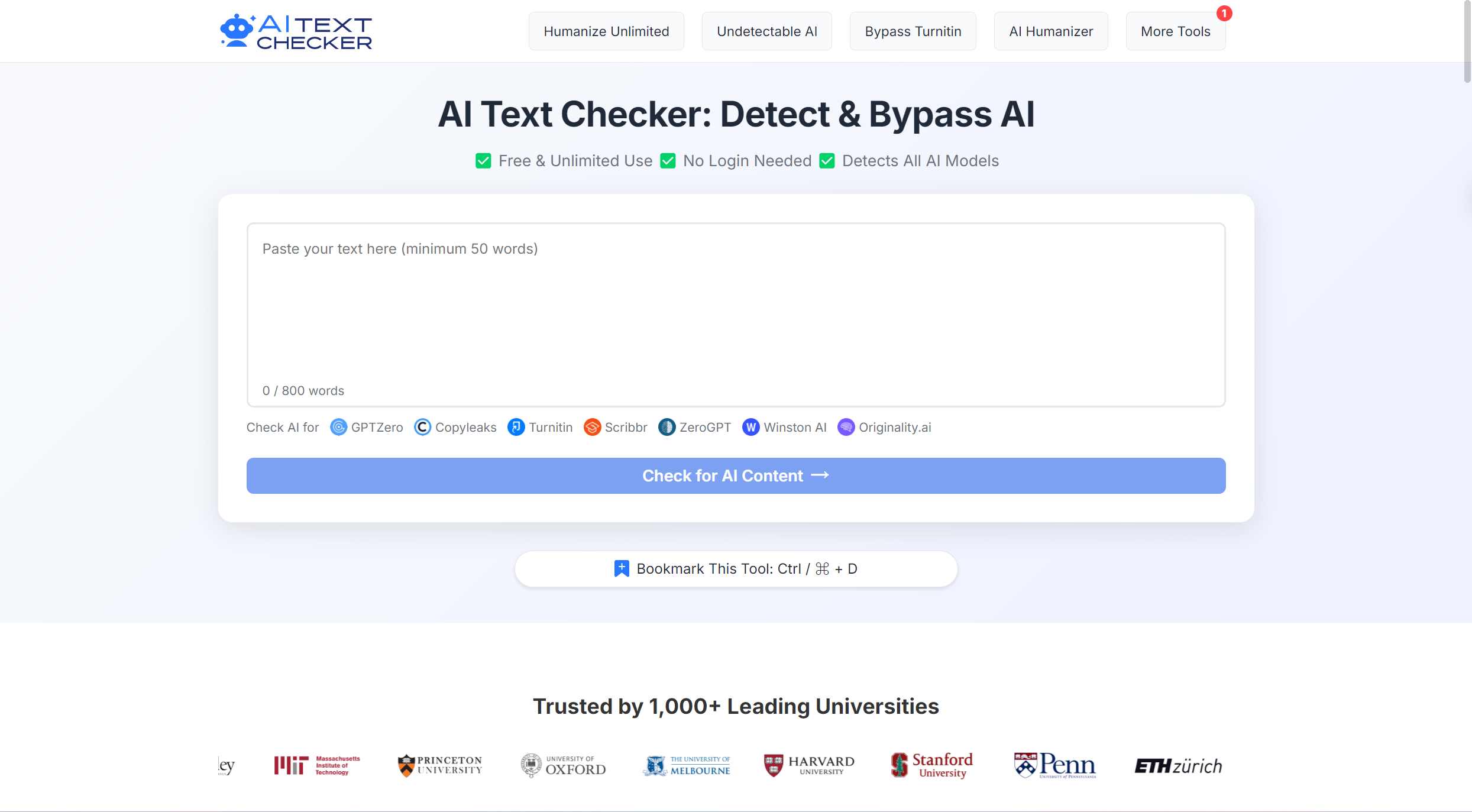
After you work on making your AI story sound more real, it’s a good idea to get another opinion on how genuine it feels. Even if you try hard to make it sound like you, sometimes the AI’s original style might still be there. That’s where AI Text Checker can be super useful.
This tool helps find parts of your writing that still seem like they were made by a computer. It looks at how you use words and your writing style to guess if AI wrote it. Using AI Text Checker gives you feedback so you can make your story read more naturally and feel like a person wrote it. Remember, you don’t have to erase all signs of AI, but you want your story to feel real and like it came from a human.
You can also try AI Text Humanizer for AI texts, which can rewrite parts or all of your story if it sounds too robotic. These tools help make the language sound more natural.
Final Thoughts: Mixing Tech with Your Creativity
Perchance AI Story generators are a great and easy way to start writing. If you know what they do well and what they don’t, and if you work to make your story feel human, you can write stories that are exciting and touch people emotionally. Focus on making characters real, writing good talk, building lively settings, and adding true feelings.
Using AI Text Checker for feedback can really help make your work sound human. In the end, the best stories mix the speed and newness of technology with the heart and soul of human experience.


